Why Direct Integration Between Platforms Isn’t Possible
Microsoft and Valve operate two of the largest PC gaming platforms - Windows Store/Xbox and Steam respectively. However, there is no formal relationship that allows funds to flow directly between the two accounts. While both companies want gamers using their platforms, direct integration would undermine their business models. Microsoft’s Windows Store is designed for users to purchase and play games exclusively on Xbox and Windows devices. Meanwhile, Steam is an independent storefront where users can access their library and purchases across Windows, Mac, and Linux. Direct currency conversion would weaken their control over their proprietary ecosystems. Furthermore, the software distribution platforms have had a tense relationship historically. Valve founder Gabe Newell has been publicly critical of some Universal Windows Platform (UWP) policies and features in Windows 8 that locked users into the Microsoft store. This disdain likely contributed to Valve developing the open-source SteamOS platform for living room gaming PCs as an alternative to Xbox.
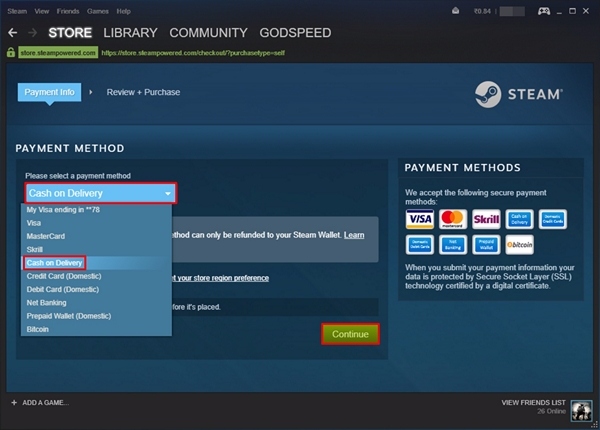
The Political Roadblocks to Direct Integration
Beyond technical limitations, politics play a major role in the lack of a supported way to convert funds between Steam and Microsoft accounts. Gabe Newell and other figures like Epic Games founder Tim Sweeney have vocally opposed closed platforms like UWP that restrict software installation and multi-platform compatibility. This anti-Microsoft sentiment stems from a desire to keep PC gaming open rather than centralized under one company’s control. Microsoft understandably wants gamers fully invested in its Windows/Xbox ecosystem so it can maximize revenue from software sales and subscriptions. Directly interfacing Steam wallet funds would undermine this goal and be seen as legitimizing a competing platform. Both companies would prefer consumers choosing between their respective storefronts rather than seamlessly using purchases across systems.
Risky Third-Party Solutions with No Guarantees
With no officially supported integration between the platforms, consumers wanting to access unused Microsoft balance on Steam must rely on unofficial third-party exchanges that offer currency conversion. However, popular subreddits like r/giftcardexchange that facilitate such swaps come with significant risks of monetary scams if proper precautions aren’t followed. Reputable buyers will only purchase cards for 80-90% of the face value to account for conversion fees and risk of fraudulent transactions. Sellers have to be extremely vigilant of impersonator accounts and verification of payment. Even following all best practices, there are no guarantees - refunded transactions or chargebacks could potentially lead to loss of funds. For concerned gamers, the safer approach is usually finding another legitimate use of the balance within the actual Microsoft/Xbox ecosystem like purchasing games, subscriptions, or hardware available through those storefronts. Trying to circumvent platforms brings unnecessary complexity compared to using credits as intended within supported systems.
A Reflection of Tensions in the Gaming Industry
The inability to directly convert between Microsoft and Steam currencies represents deeper tensions between platform operators in the gaming industry. While collaboration benefits consumers, companies prioritize defending their own dominance and business models from competitors encroaching on their ecosystems. The rise of Fortnite across PlayStation, Xbox, Switch, PC and mobile shows how cooperation is possible when it grows the pie for all parties rather than just shifting shares around. But for Microsoft and Valve - whose founder has made his dislike of some Windows policies clear - direct financial integration could be seen as legitimizing the other in a zero-sum space. Going forward, as cross-play becomes standard, further opening of platforms may develop through cooperation on shared interests like anti-cheat, cloud saves, and unified friends systems. But for the foreseeable future, gamers should not assume seamless currency conversion between proprietary digital storefronts developed by competing corporations. Informed consumers can avoid frustration by understanding these business realities.
Staying Up-To-Date on Industry Shifts
While there is no direct pathway currently, developments in the relationship between Microsoft and Valve should continue to be monitored. Sites like PCGamer, WindowsCentral, and SteamDB provide insightful reporting on cooperation and competition between gaming’s biggest distribution platforms. Regular searches for terms like “Steam Microsoft partnership”, “Windows Store Steam compatibility” and “Xbox Play Anywhere Steam” can reveal any policy shifts or technical integrations that emerge. Absent an official announcement, it’s best not to assume compatibility between closed platforms controlled by different companies. But over the long run, market pressures may drive more cooperation as the distinction between “console”, “PC” and “mobile” gaming continues to blur.
In Summary
To reiterate the central point - there is no legitimate or officially supported way presently to directly convert funds between a Microsoft account with an Xbox/Windows Store balance and a Steam wallet. Technical barriers as well as political tensions stemming from competitive stances of their founders explain the lack of integration between these dominant digital PC game storefronts. Consumers are best served using any existing Microsoft credits as intended within the Microsoft/Xbox ecosystem rather than taking unnecessary risks trying to access them on Steam. While more coordination may come someday, the business realities today point to these platforms remaining largely separated in terms of direct financial functionality.
 Estimating the Scale of Scam Accounts on Roblox
Estimating the Scale of Scam Accounts on Roblox