Getting kicked out of Roblox can be frustrating, but it’s usually for good reason. Here are some of the top causes of being disconnected from the popular gaming platform and steps you can take to resolve common issues.
Server Outages and Network Issues
As with any online multiplayer game, Roblox relies on robust server infrastructure to host all the titles and connect players worldwide. Unfortunately, technical glitches are inevitable. Server outages, lag spikes, and other network problems beyond your control can unexpectedly boot you from active games. The good news is Roblox has a dedicated status page that alerts players to any ongoing service disruptions. Checking https://status.roblox.com is a smart first step if you’ve been kicked due to presumed server problems. All you can do is wait patiently for engineers to restore functionality. Staying updated on the Roblox social media accounts like Twitter can also help you dodge downtime alerts. In many cases, temporary connection drops caused by routine network maintenance, traffic overloads, or other infrastructure snags will resolve spontaneously without further action needed. As long as Roblox’s servers are operational, simply reloading the app or website usually reconnects you.
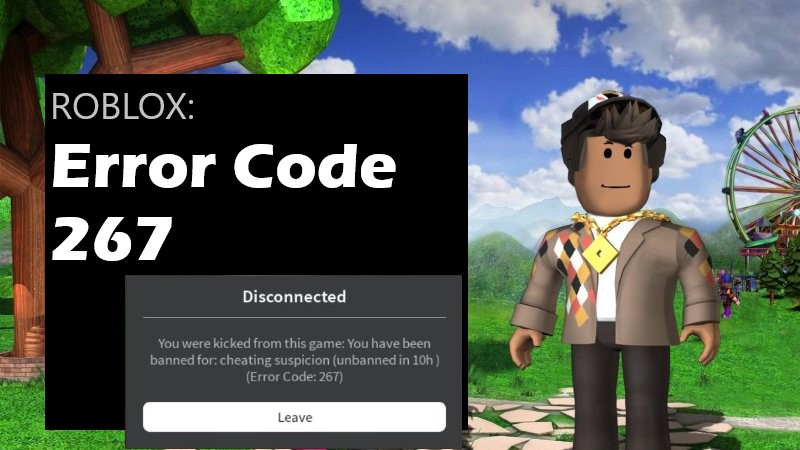
Unauthorized Access Due to Forgotten or Incorrect Credentials
Another common source of frustration involves credential management mistakes affecting account sign-in procedures. Entering the wrong password too many times or forgetting your login credentials altogether blocks normal access until the situation is remedied. Should this occur, use the “Forgot Password” function on the Roblox website. Answering your security questions allows resetting the password to a new, unique sequence that you memorize. Make sure to write it down securely if remembering complex passwords tends to evade you. You can also modify your email associated with the Roblox account for an additional verification layer. Taking care to use strong, random passwords and keeping them stored safely helps circumvent unnecessary lockouts from your own account. Consider a password manager to generate and fill credentials for smoother sign-ins across all devices and platforms.
Community Guidelines Violations and Moderator Actions
No multiplayer community can function without some ground rules to promote positivity, safety and inclusiveness for all ages. Roblox moderators actively patrol games and profiles to enforce the platform’s Terms of Use and Community Standards policies. Actions like harassment, abuse, or distributing inappropriate content that threaten the well-being of other players can result in account suspensions. If contacted by a moderator regarding a violation, it’s important to understand the reported behavior and make necessary amends going forward. Respecting other players and following all posted guidelines is key to maintaining an account in good standing. In minor, first-time cases, cooperating with Roblox support representatives may lead to a warning instead of a temporary ban. However, repeat or very serious misconduct could face lengthier or permanent prohibitions. Knowing and obeying the Community Standards not only keeps your account activity, but also helps foster a welcoming environment for all Robloxians to enjoy their online games free of real-world conflicts or disturbances.
Parental Restrictions on Child Accounts
A sizable portion of Roblox’s user base involves minors who naturally fall under parental supervision rules both offline and online. If your access to Roblox suddenly stops out of the blue, it’s worth checking if your parent or guardian may have imposed limits. Often, parents can enable filters and time management controls through services like Google Family Link for Android devices or Screen Time for iPhones. Being politely upfront about account restrictions enforced through family account settings can help you work together on a solution. Perhaps they’ve reduced daily play time as homework season approaches. Or location tracking revealed game time went over agreed limits at a relative’s house. Clear, respectful communication is key, as bypassing authorized parental controls would rightfully raise trust issues. With understanding and compromise on reasonable terms, you may be able to have access restored while still obeying household guidelines around screen time and content. Keeping promises of responsibility and open communication maintains that trust over the long run.
Outdated Software and Clearing Temporary Files
Dated operating systems, apps with known bugs, or corrupted cache files sometimes lie at the root of unexpected logouts or glitches within Roblox itself. Taking proactive steps to keep all software and services optimized addresses many potential troubles at their source. Periodically checking your mobile device for pending system updates and installing them ensures using the most stable, secure versions of the underlying OS. This is equally important for any individual apps installed—so be sure the Roblox app itself as well as any other frequently used programs like your internet browser are fully patched. If sign-in or performance issues persist after updating, it may help to clear temporary cached files stored locally. Browsers especially tend to accumulate these as you surf the web. Learn how to clear your cache through the respective settings menu. On an iPhone, go to Settings > Safari > Clear History and Website Data. For Android, open the specific browser and look for Options > Clear Browsing Data. Wiping cached content mitigates odd behavior from remnants of past site visits without impacting any bookmarks, passwords or preferences you’ve configured. Along with keeping all software optimized, this double-checks solutions to digital dilemmas caused by outdated or buggy systems.
Too Many Apps Running Impairs Performance
Digital multi-tasking comes with benefits of efficiency but also carries performance penalties. Having numerous apps open concurrently dividing device resources can negatively impact the functions of memory-intensive programs like graphics-rich games. Roblox included. Especially on mobile, where memory and processing power constraints exist, it’s wise to close background apps no longer in active use. On iPhones, a quick swipe-up from the home button overview previews and ends any open applications. For Android, press and hold the Recents button then swipe away cards of suspended apps. Periodically purging unused programs frees up RAM for smoother operation of bandwidth-hungry activities like online gaming sessions. Lastly, always ensure sufficient compatible versions of required plug-ins are installed before blaming app performance on unrelated factors. Many Roblox games rely on additional components the main app can automatically download. Let this process complete fully in stable conditions to avoid hiccups.
Possible Moderator Actions Against the Account
While rarer, it’s still a possibility that issues accessing Roblox signal a temporary or even permanent restriction placed on the account by moderators. If connectivity problems persist after all troubleshooting, it merits double-checking account status directly through Roblox.com. Log in through a web browser and scrutinize the account overview for any warning messages, notes of community guideline violations, or news of a recent temporary ban. Moderators typically provide contact details should you wish to appeal punishments believed undeserved with evidence of changed behavior and commitment to being a positive community member going forward. Cooperating respectfully with moderator decisions, even if frustrations linger, aligns best with Roblox’s family-oriented environment philosophy. However, ongoing access denials despite all troubleshooting and account reviews in good standing could suggest exploring alternative factors beyond Roblox. Consider software on the device itself needing reinstallation or restoration to factory settings in rare cases. With understanding and patience, nearly all remote play interruptions that boot users mid-game prove temporary and fixable. Taking proactive steps outlined above often identifies and remedies the root causes behind disconnections, getting gamers swiftly back to the fun of exploring virtual worlds together online through Roblox. Keep troubleshooting with a positive spirit.
 My Experiences with ROBLOX Moderation and Customer Support: A Call for Transparency and Fairness
My Experiences with ROBLOX Moderation and Customer Support: A Call for Transparency and Fairness